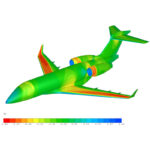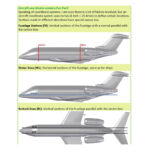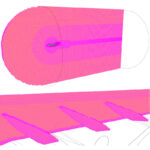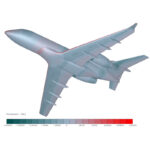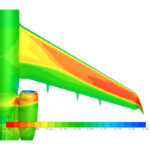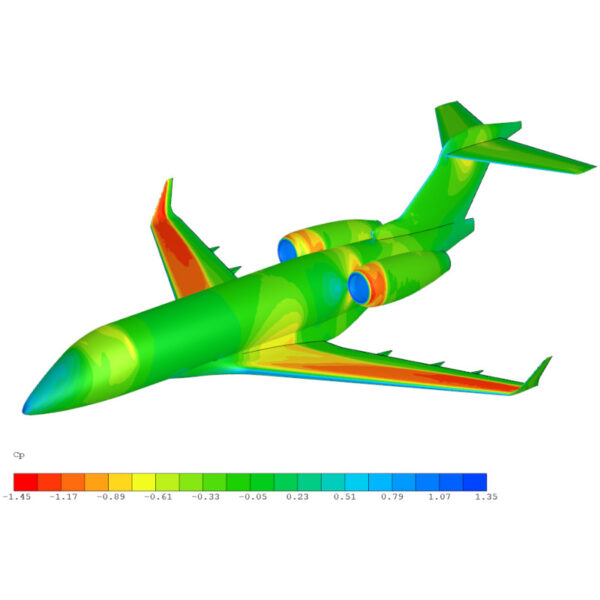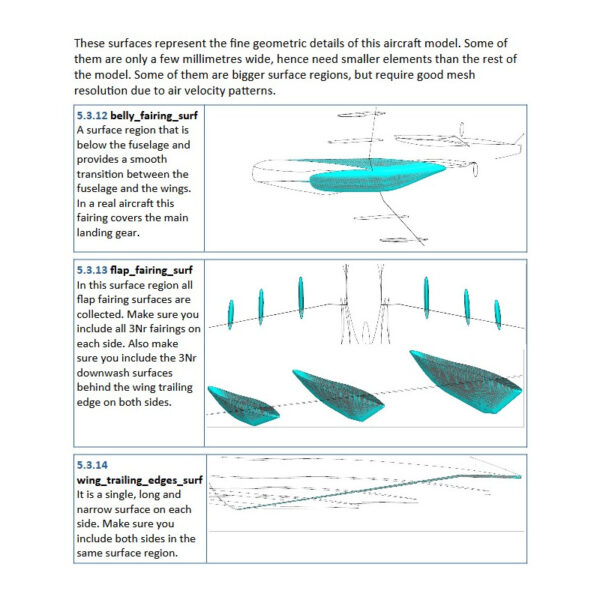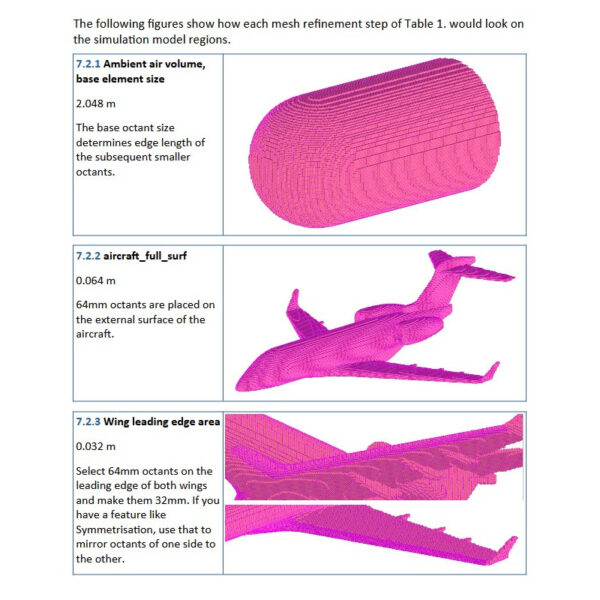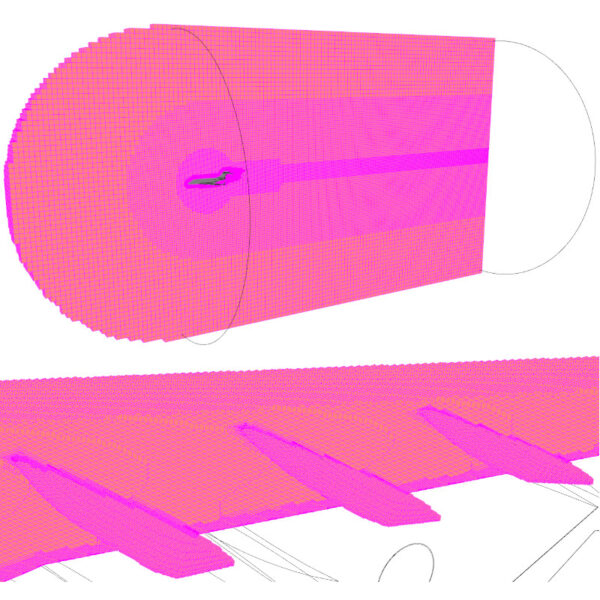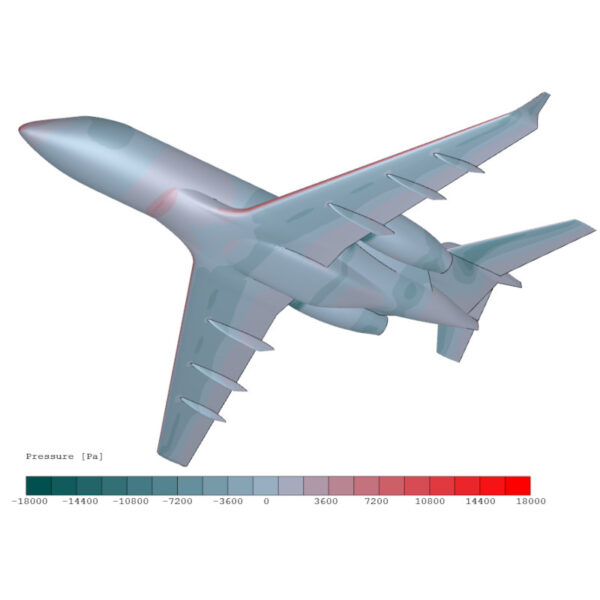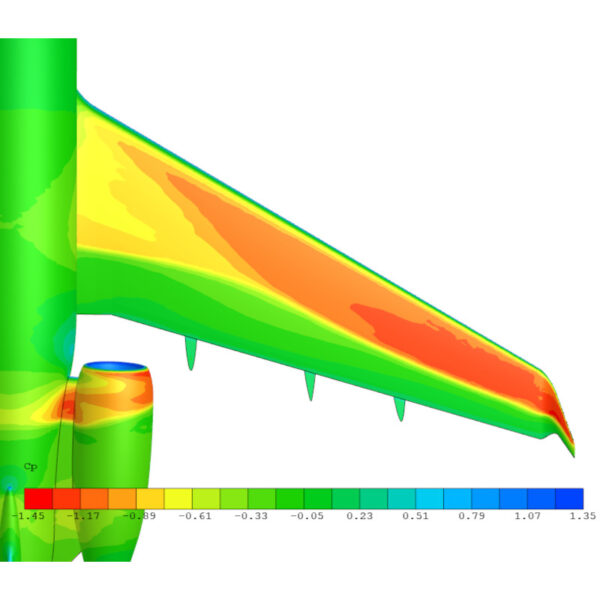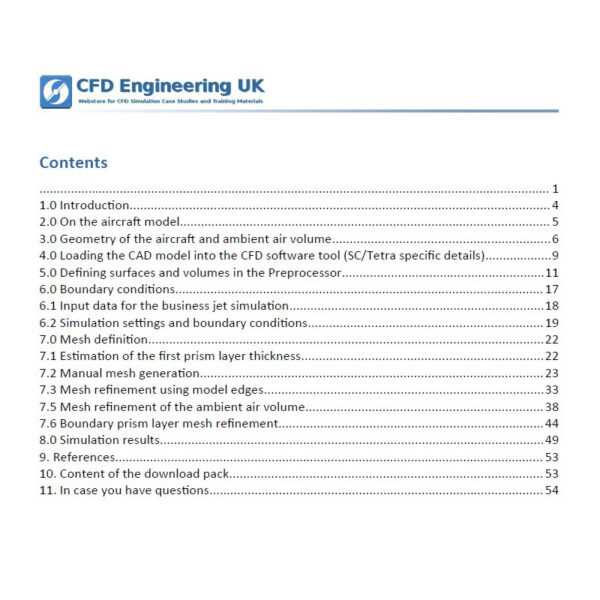Training Guide to Aircraft Aerodynamic Simulations
Our aircraft aerodynamics training will guide you through the foundations using a detailed full scale, super-midsize business jet geometry.
At first you will learn the basics about aircraft coordinates, specific velocities. You will learn to use this information to build the boundary condition system for the aircraft aerodynamics simulation. You will also read about sizing the ambient volume around the aircraft. A spreadsheet in xlsx format using an Earth atmosphere model will help you determine air physical properties for any flight parameter set.
In the download pack of the aircraft aerodynamics training you can find the 3D CAD geometry of the business jet (identical to this one), tessellated models with and without ambient volume. This gives you flexibility in utilising this training’s resources.
A 54 page step-by-step guide will show you how to define parts of the aircraft geometry in the CFD preprocessor. These are volume and surface regions we use for finite volume meshing. Manual element size definintion is presented with several mesh size options. You can choose a sutiable one, depending on the computing power you have.
We have also included a spreadsheet with which you can determine a suitable 1st boundary layer thickness. The detailed guide helps you understand this pivotal part of the meshing process. The knowledge you get here is useful for any external aerodynamics simulations.
Download pack and model properties:
- 54 page step-by-step guide teaching fundamentals in simulation geometry creation, boundary condition defintion, and meshing.
- The guide is written so that content can be applied to most of the CFD software packages, but to write the guide SC/Tetra was used,
- Full 1:1 scale solid volume business jet model, can be halved for a symmetric arrangement, or can be further detailed with antennas or other attachments.
- Models are in Metric units. Aircraft length: 20976.6 mm (68 ft 9 in), Wingspan: 19485.2 mm (63 ft 11 in), Height: 6121.5 mm (20 ft 1 in). Check your units when scaling.
- The aircraft is a single part, realistic model with fuselage, tail, pylon, nacelle and wings with flap fairings,
- In STEP (.stp), Parasolid (.x_t), Stereolithography (.stl) and SC/Tetra model input (.mdl) file formats, with and without defined regions, with and without ambient volume,
- SC/Tetra simulation settings (.s file) and mesh definition files (.oct),
- A spreadsheet calculator to determine air physical properties for any filght parameter sets,
- A spreadsheet calculator to determine 1st prism layer thickness,
- Download file size is 133MB. When extracted, the content is 750MB. Mdl files are the largest ones with 270MB each, so make sure you have suitable bandwith and storage capacity.
Any questions?
If you have any questions or comments about this training, we would like to hear it. Please get in touch by sending an email to sales@cfdengineering.co.uk.
Terms of digital content purchase
Before you purchase and download digital content from our webstore, please read and understand our Terms and Conditions.